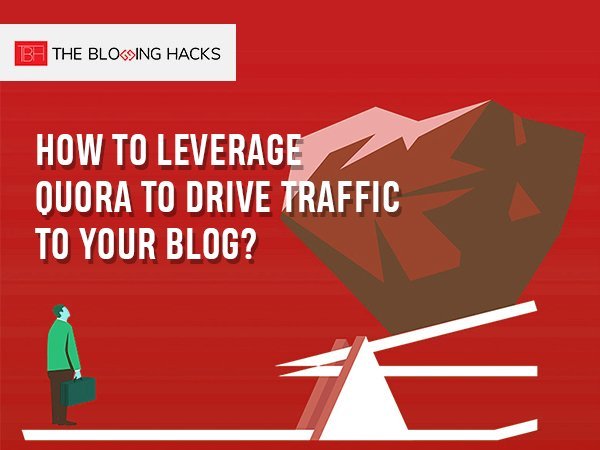Quora is a Q/A website where a user can ask any question related to any niche and get it answered by other users. This website is quite popular amongst the netizens and every internet user would have come across this website multiple times. In this article, I’ll try to explain how you can leverage the power of Quora to drive traffic to your website and maximize conversions.
But, let’s first understand
Why Quora is important?
Whenever you type any query in Google or other search engines, you will definitely see at least one Quora link for sure on the first SERP. This gives you a good reason to consider Quora on your digital marketing list. The website has a diverse list of Q/A that is sufficient to quench the knowledge thirst of netizens. Another reason is the popularity and strong domain authority of Quora.
Many Quora users give detailed information regarding the question asked. There is no word limit as in other similar platforms. This turns out to be a strategic approach for driving traffic to your blog.
Driving traffic from Quora isn’t easy but your proactiveness, relevant answers and authority over the niche would get you genuine and conversion-worthy traffic for sure. More than 200M people visit quora to seek answers or give an opinion on the questions asked.
Read More:
How to Make Your Blog Emerge as a Brand?
5 Ridiculously Simple Techniques that I Used to Boost Blog Traffic
You need to tap this ever-growing traffic and divert it towards your blog. It gives a big boost to your SEO traffic. Let’s have a look at how you can do that from scratch:
1. Set Up a Profile
You may be thinking why I should set up a profile when I can answer the questions anonymously and get the traffic. But you need to set up an impressive profile. This helps the reader to know who you are along with your areas of expertise and skills.
A nice profile picture accompanied by a concise biography will let the Quora readers believe you. This helps to establish an authorship amongst readers. The users can relate your answers with your expertise and have every reason to trust you. You can also add your blog and social media links. The reader might like to follow you on social media as well.
How to Increase the Number of Subscribers to Your Blog?
2. Choose Relevant Topics
After creating the profile, the next step is to look for questions that are relevant to your area of expertise or niche. The topics are endless on Quora. You name a topic and you will find questions related to that niche. One thing that you need to give is your 100% while answering the questions. The length of the answer does not matter but the answer should be engaging, to the point and should be able to satisfy the knowledge quest of the reader.
If you are a blogger, then choose topics that relate to your blog.
No Income from Personal Blog? Here’s What You May be Lacking
3. Choosing the Right Questions
It is always better to choose the answer with the highest number of followers. But yes, you should avoid answering the most common and popular questions as most of these questions are already answered and are extremely competitive. Don’t answer them unless you have something very good and different to offer as otherwise, the chances of driving traffic through them are rare.
You should target newer questions that are posted just a week or 10 days ago. Make sure that the number of answers is around 15-30 and have at least 15+ followers. More number of followers means a good opportunity to get highlighted.
9 Things to Do After Publishing Your Blog Post
4. Long Answers over the Short Answers
Just as Google likes long and descriptive answers, you should follow the same while answering on Quora. You should be very clear in your approach while drafting answers. Again try to answer in a storytelling format by addressing the reader directly. Don’t answer in long paragraphs. Try to answer in small paragraphs and bullet points or number lists as this way your answer scores better on readability and engagement.
A reader should feel valued while reading the answer. You can use a little formatting to highlight the prime aspects of the answer. Don’t reveal everything in your answer, leave something for the reader to visit your blog and read there.
5. Include Pictures
We all know that a good infographic can convey the gist of the complete article. Pictures usually grab human attention over the normal text. To drive better engagement with your answers, use images or preferably, an info-graphic.
6. Add Links and Review
After you are done with your answer, it’s time to link it back to your blog. Share the link to your blog pointing back to the detailed article. The placement of the link should be so subtle that the user feels convinced after reading your blog and tempted to read more by clicking the link.
But be careful, you should not spam your answer with links else it would be rejected by the administrators. 2-3 links are fine but not more than that.
After adding the links, review the post before submitting it for publishing. Review for any spelling errors or any typo and grammar mistakes. A well-written post cast a staggering impression on the audience.
You need to be regular in your approach and proactively answer one or two questions every day. It will take just a few minutes to draft an answer. The more you answer, the more you engage with the audience.
How to make your Digital Marketing Campaigns Stand Out during Festival Season?
Winding Up
So, now you know how to drive thousands of visitors to your website. Quora is forever, it’s better to grab this opportunity as early as possible. Set a profile and start writing answers today that are relevant to your niche and blog.
Feel free to share your feedback on this post at admin@theblogginghacks.com. If you feel like sharing something or know some ingenious blogging hacks, I will be happy to share your write-up in the guest post section. Stay tuned and connected with me for more blogging hacks that will make your blog grow like a pro.